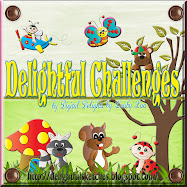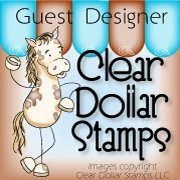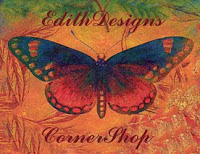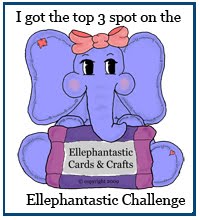Hello everyone. I wanted to post this card to show you the difference a photo tutorial can make! I was recently blog hopping and came across this tutorial by Amy Sheffer at Pickled Paper Designs. Her tutorial is all about how to photograph your cards. I have tried so many different ways, and while I have been happy with some of them, none of them stand out like I want them to. Amy's tutorial goes through backdrops, lighting, camera settings and editing. I downloaded the free trial of Adobe Photoshop Elements 7 and am hooked! This is something I think I would love to have.
Hello everyone. I wanted to post this card to show you the difference a photo tutorial can make! I was recently blog hopping and came across this tutorial by Amy Sheffer at Pickled Paper Designs. Her tutorial is all about how to photograph your cards. I have tried so many different ways, and while I have been happy with some of them, none of them stand out like I want them to. Amy's tutorial goes through backdrops, lighting, camera settings and editing. I downloaded the free trial of Adobe Photoshop Elements 7 and am hooked! This is something I think I would love to have.For this card, I concentrated on editing with PE7. My finished product is at the top of this post.
Here is the before photo of my card.
 First I straightened out the image so that it wasn't crooked. Next I adjusted the lighting and the sharpness. These few adjustments really brought out the image on the card.
First I straightened out the image so that it wasn't crooked. Next I adjusted the lighting and the sharpness. These few adjustments really brought out the image on the card.To finish it off I added an inner glow to frame the edges.
I think it made a great difference!